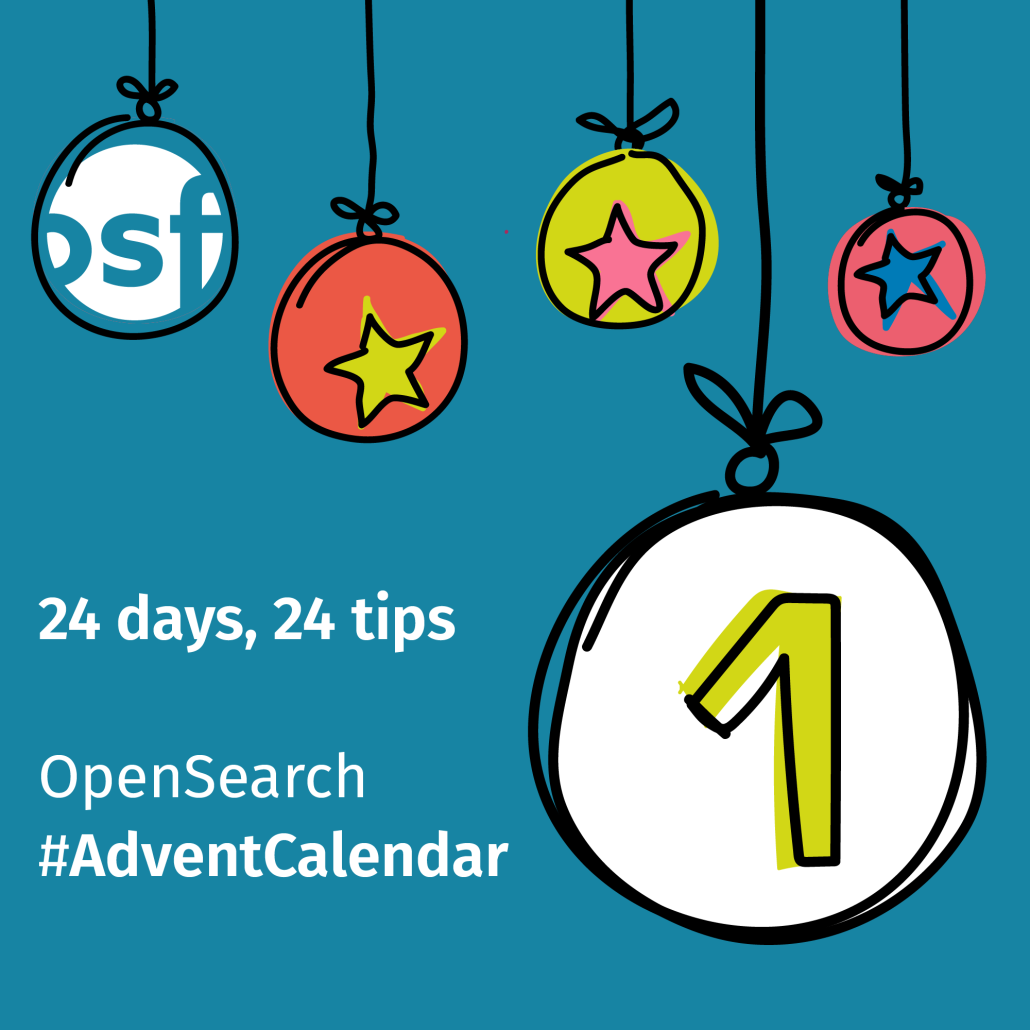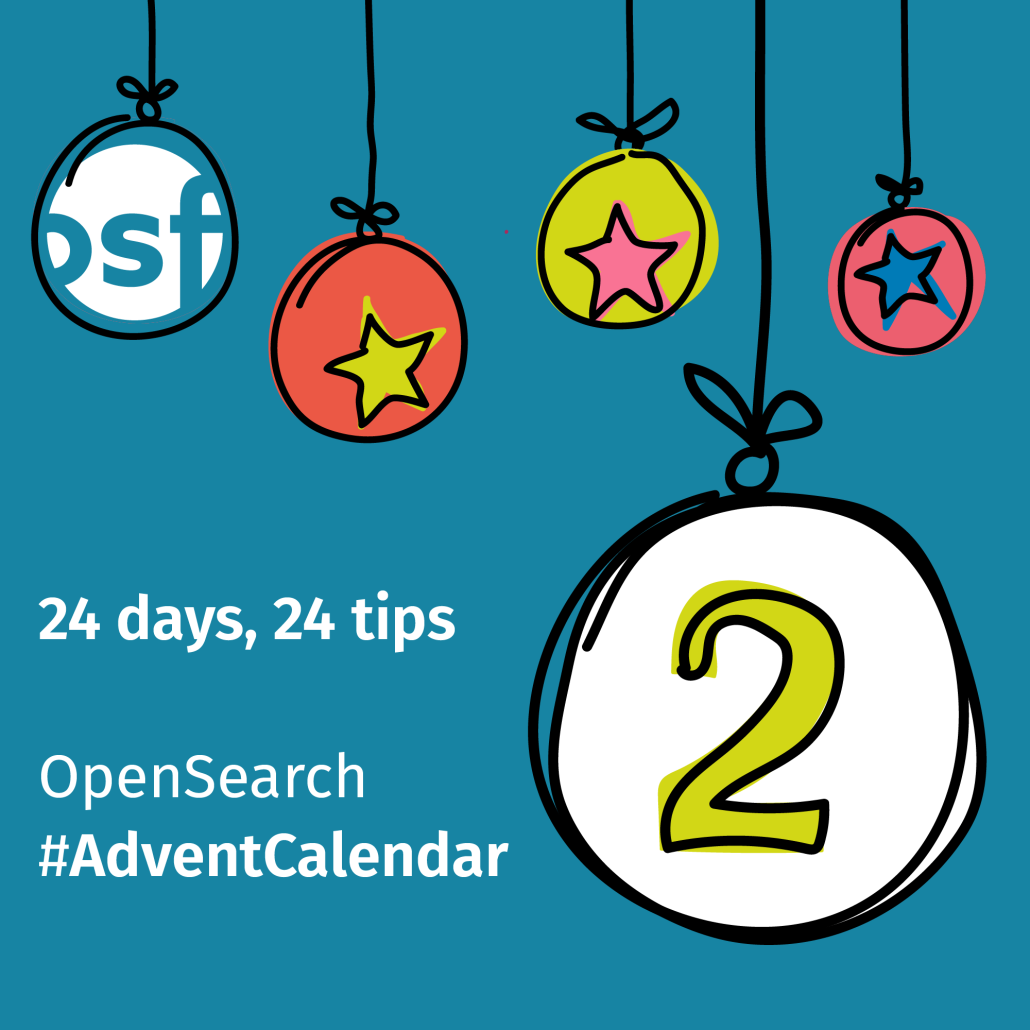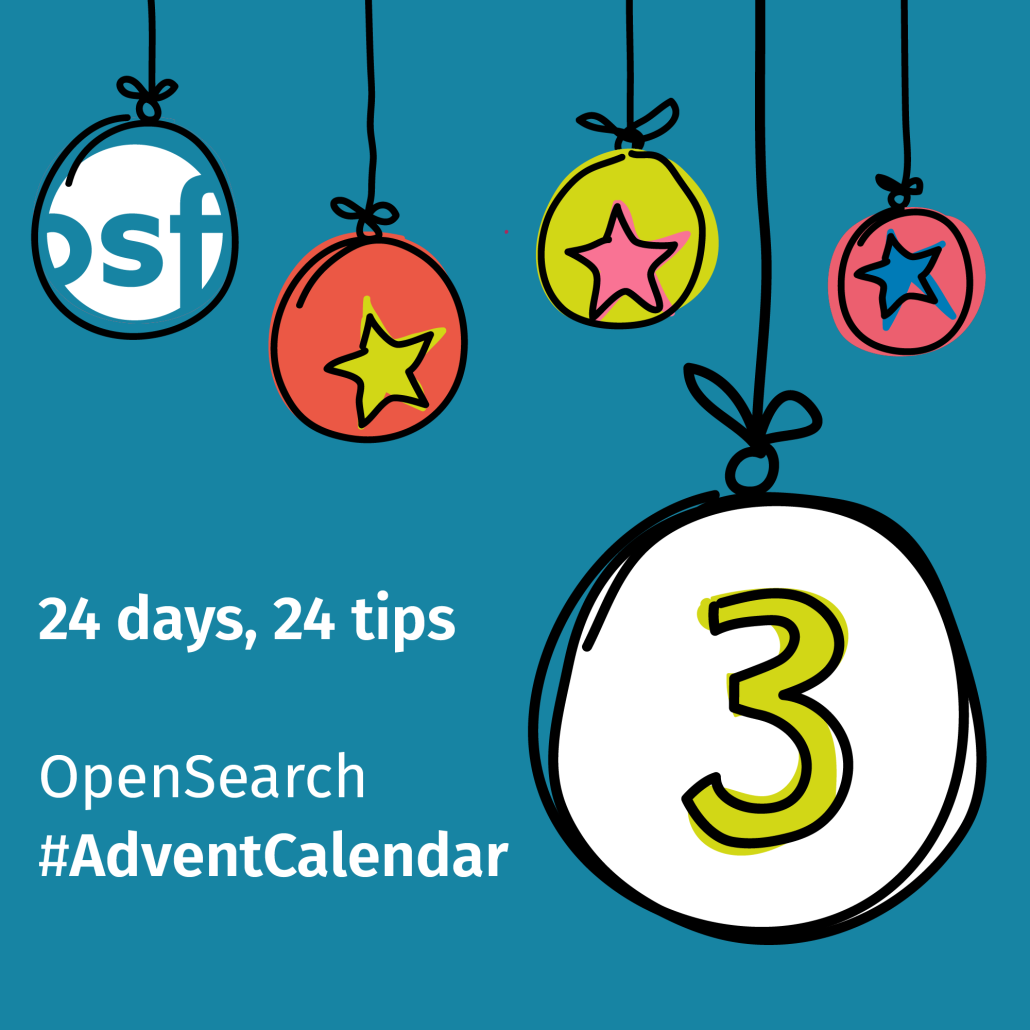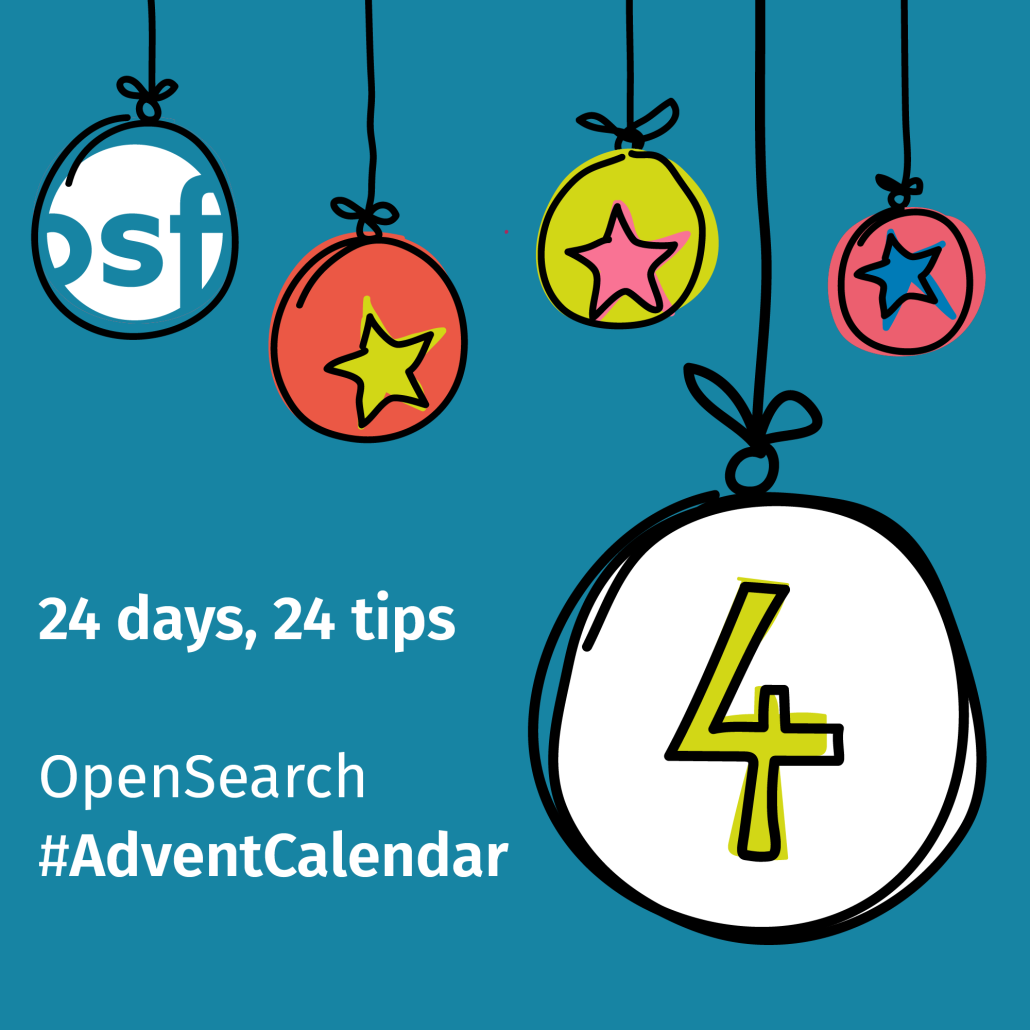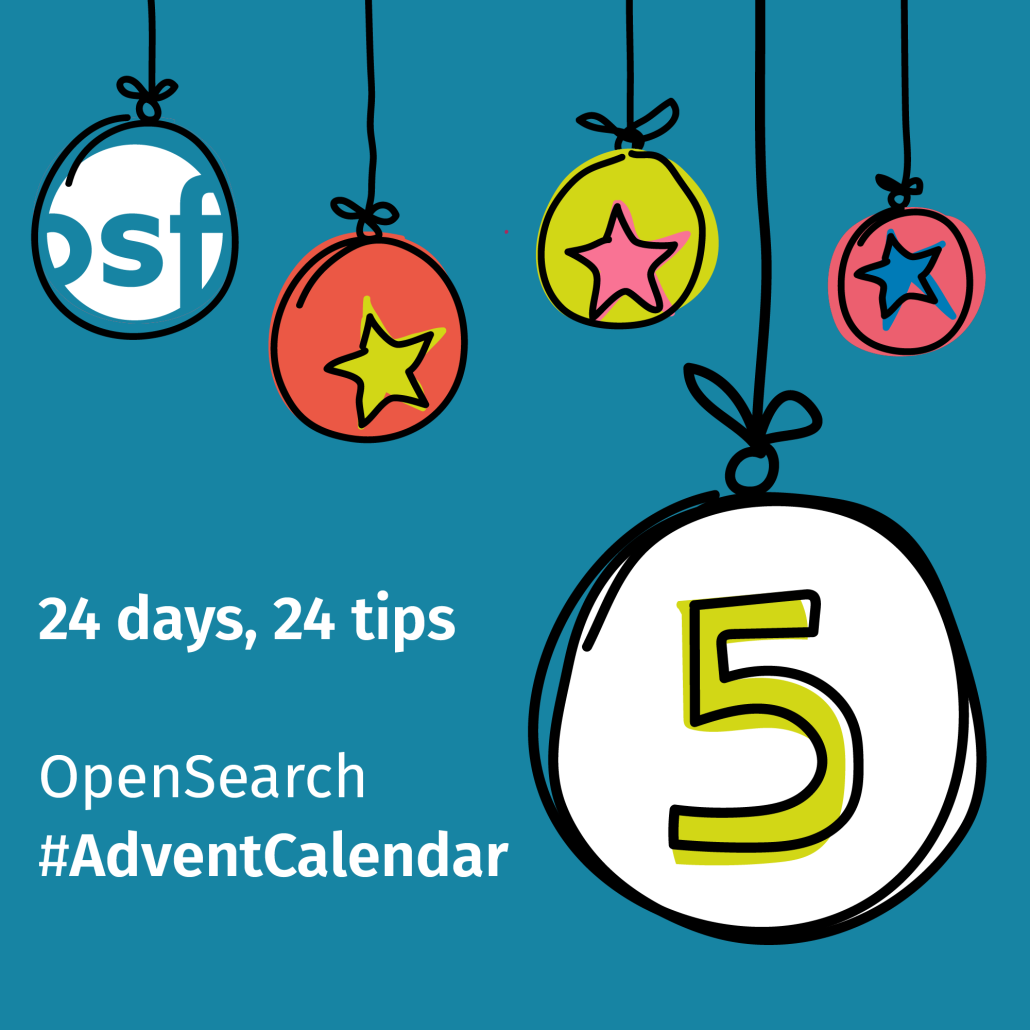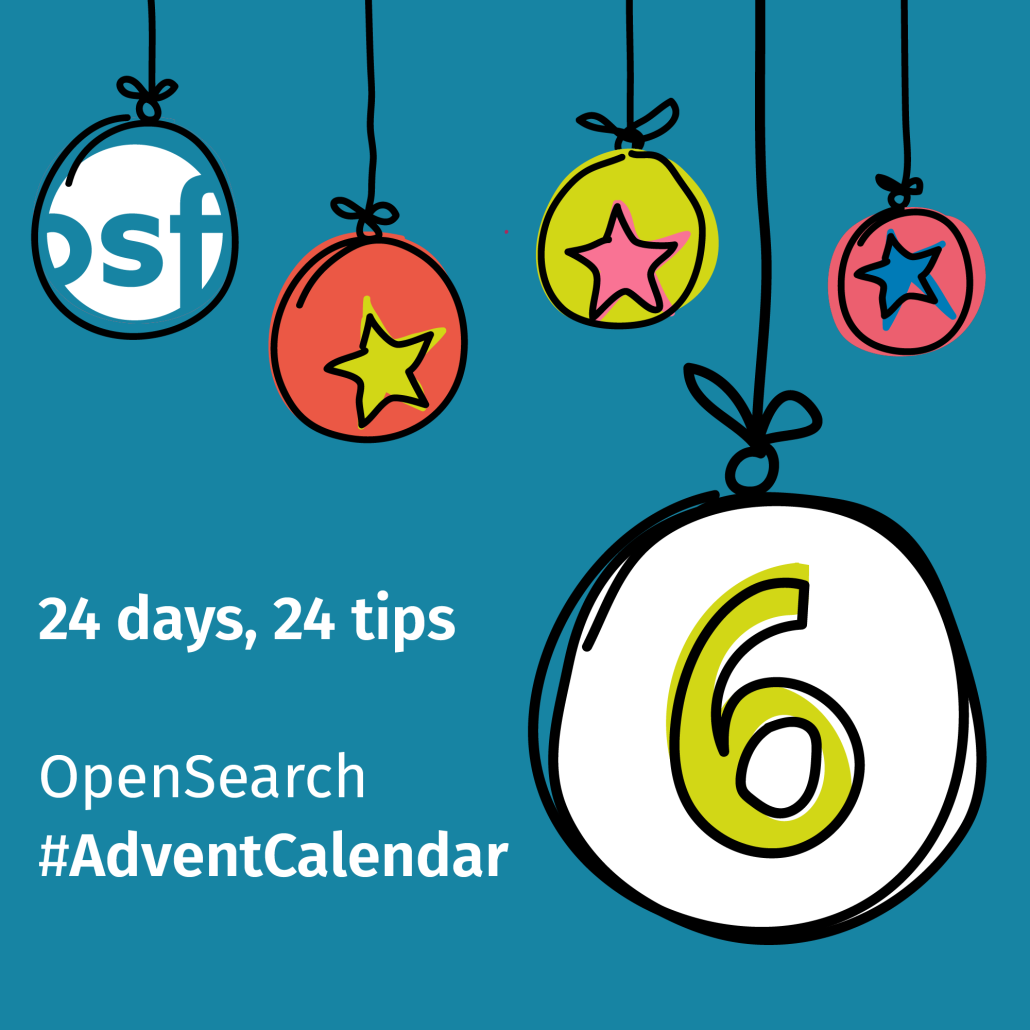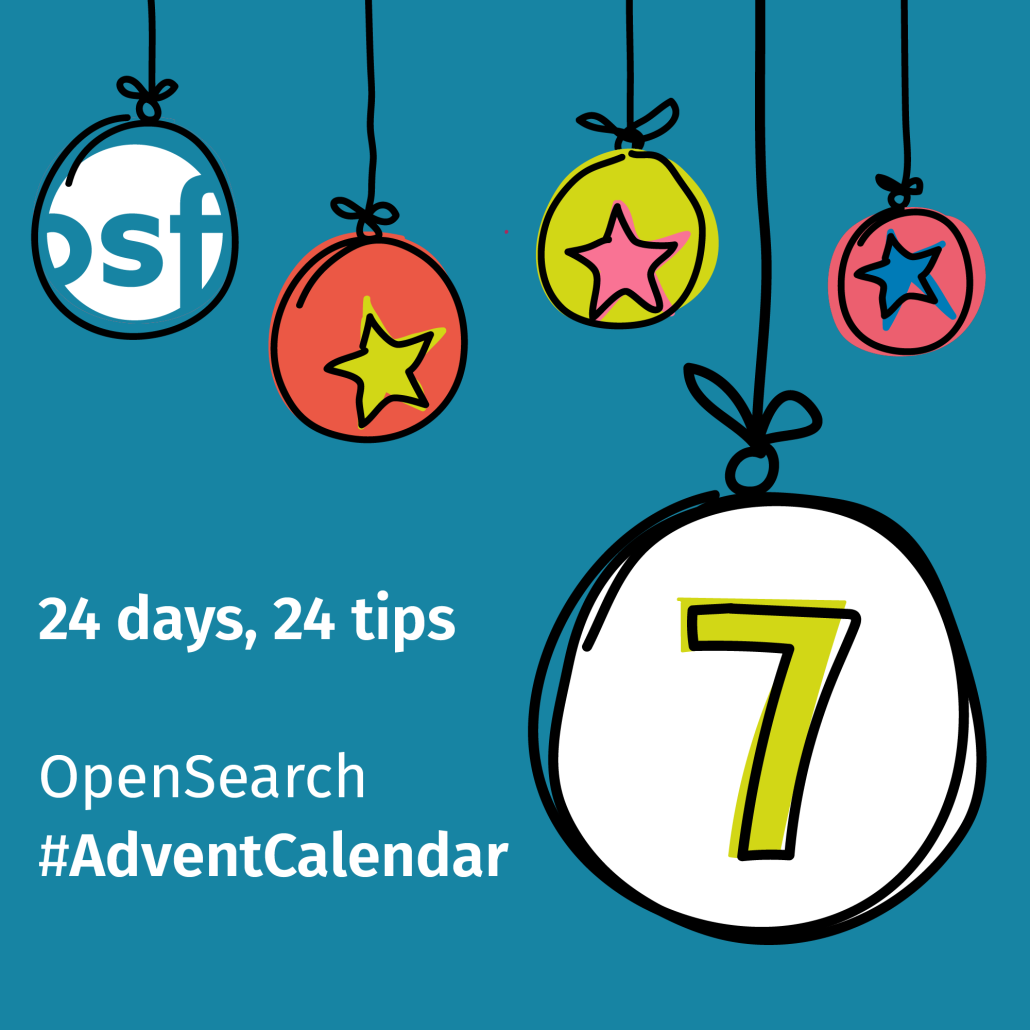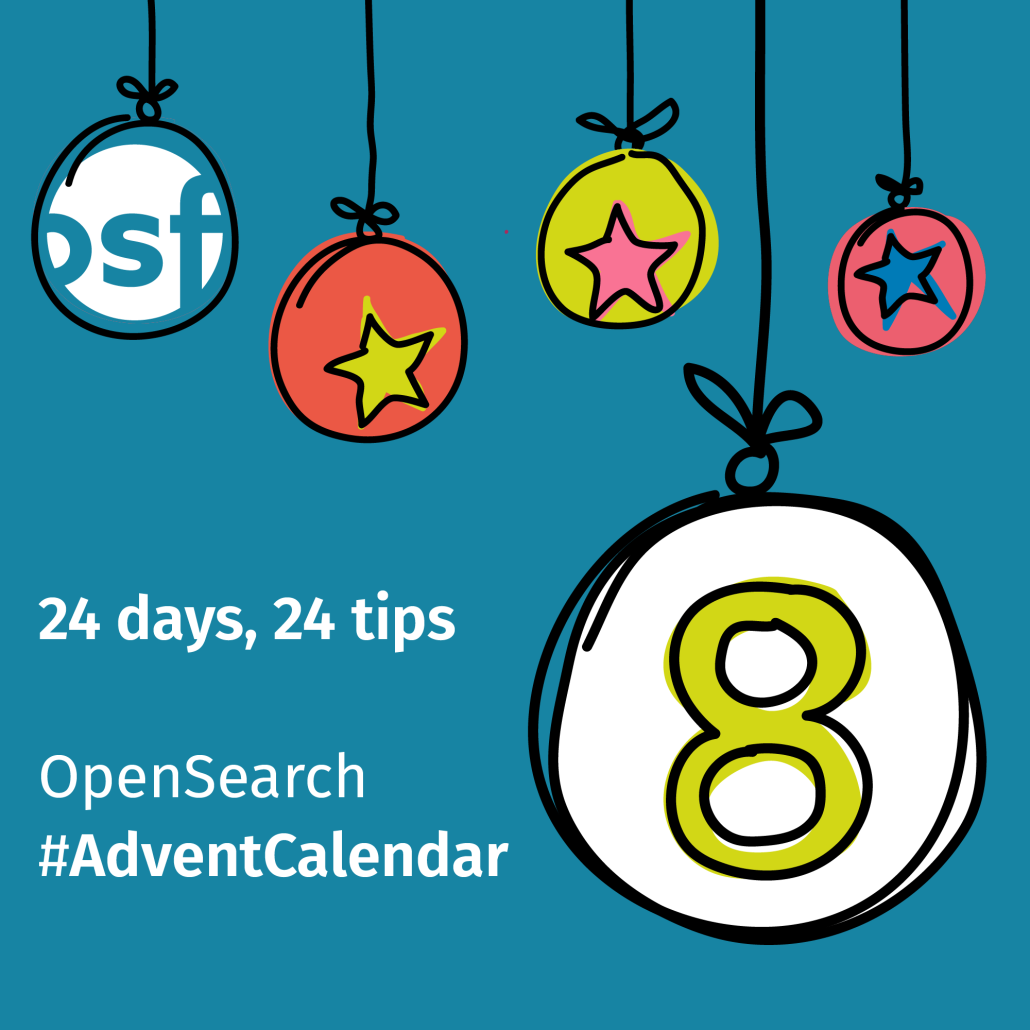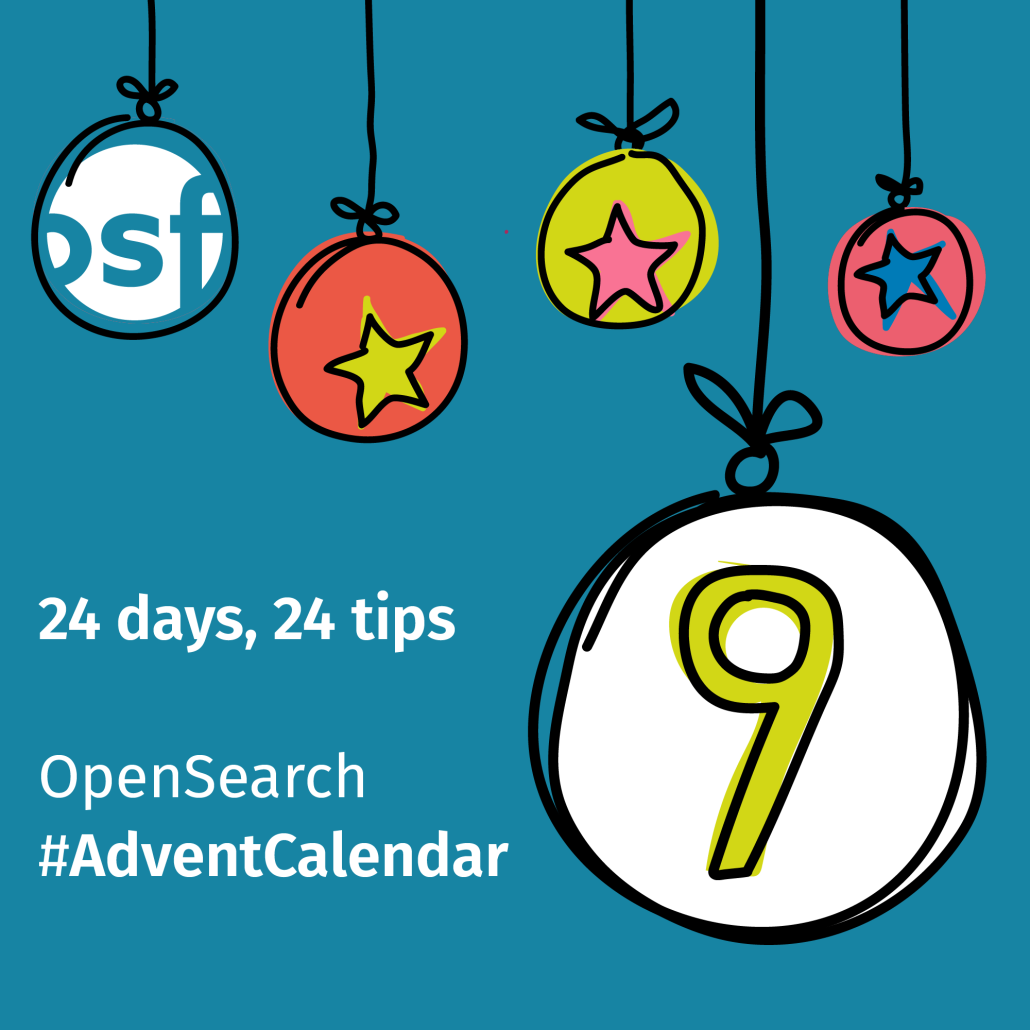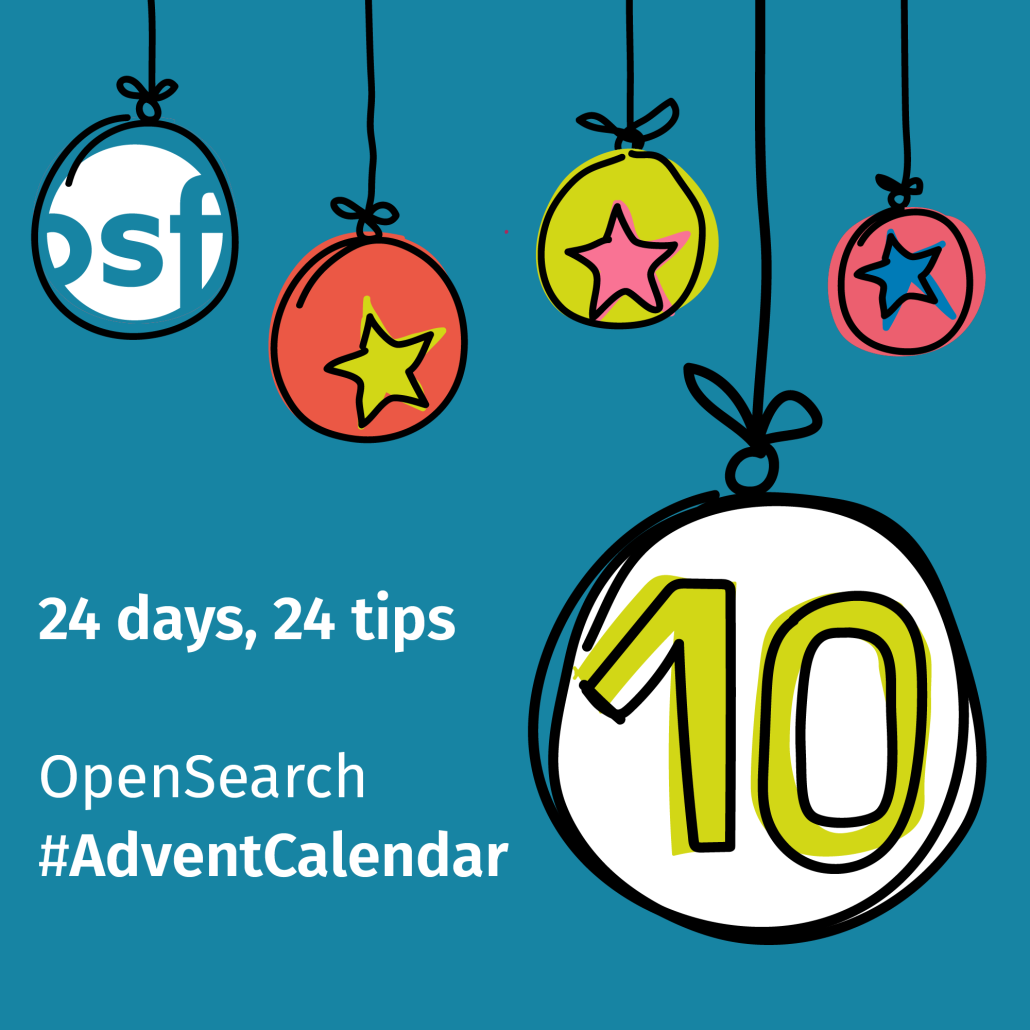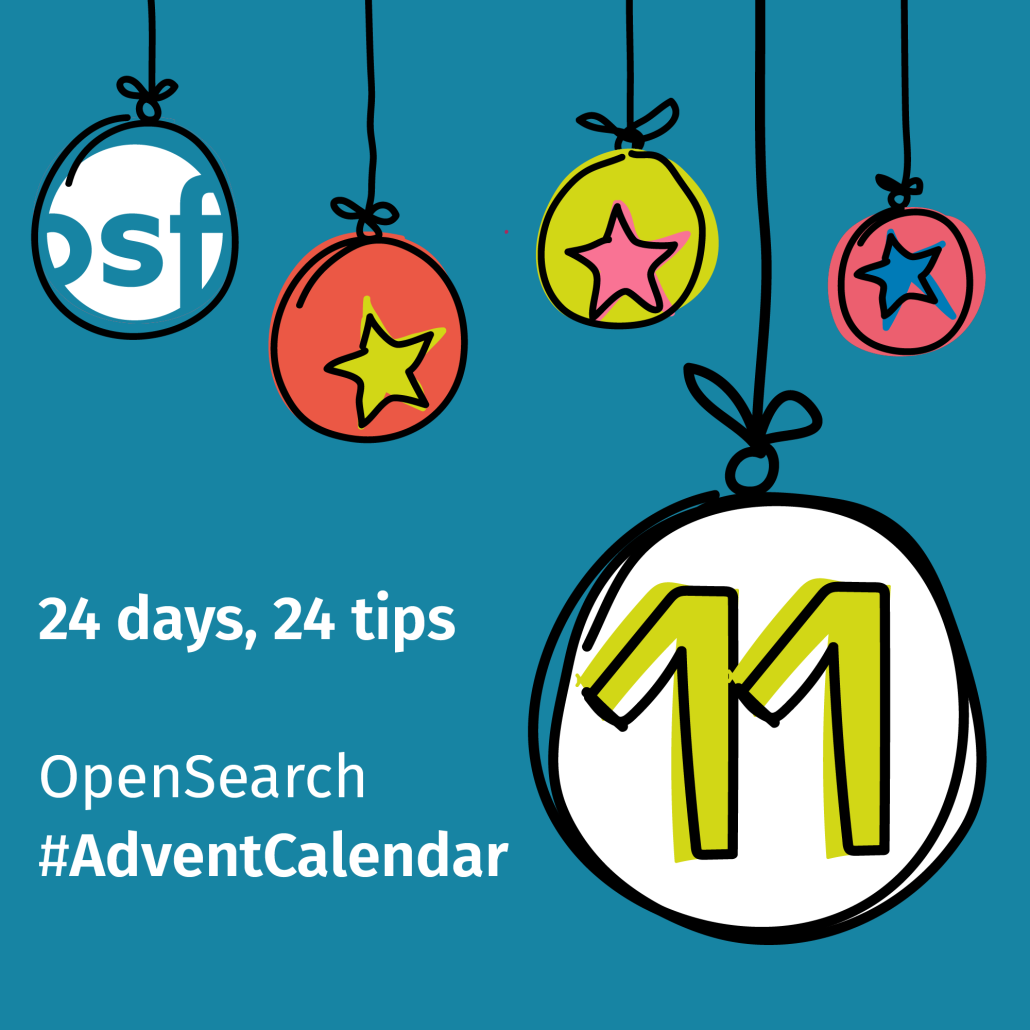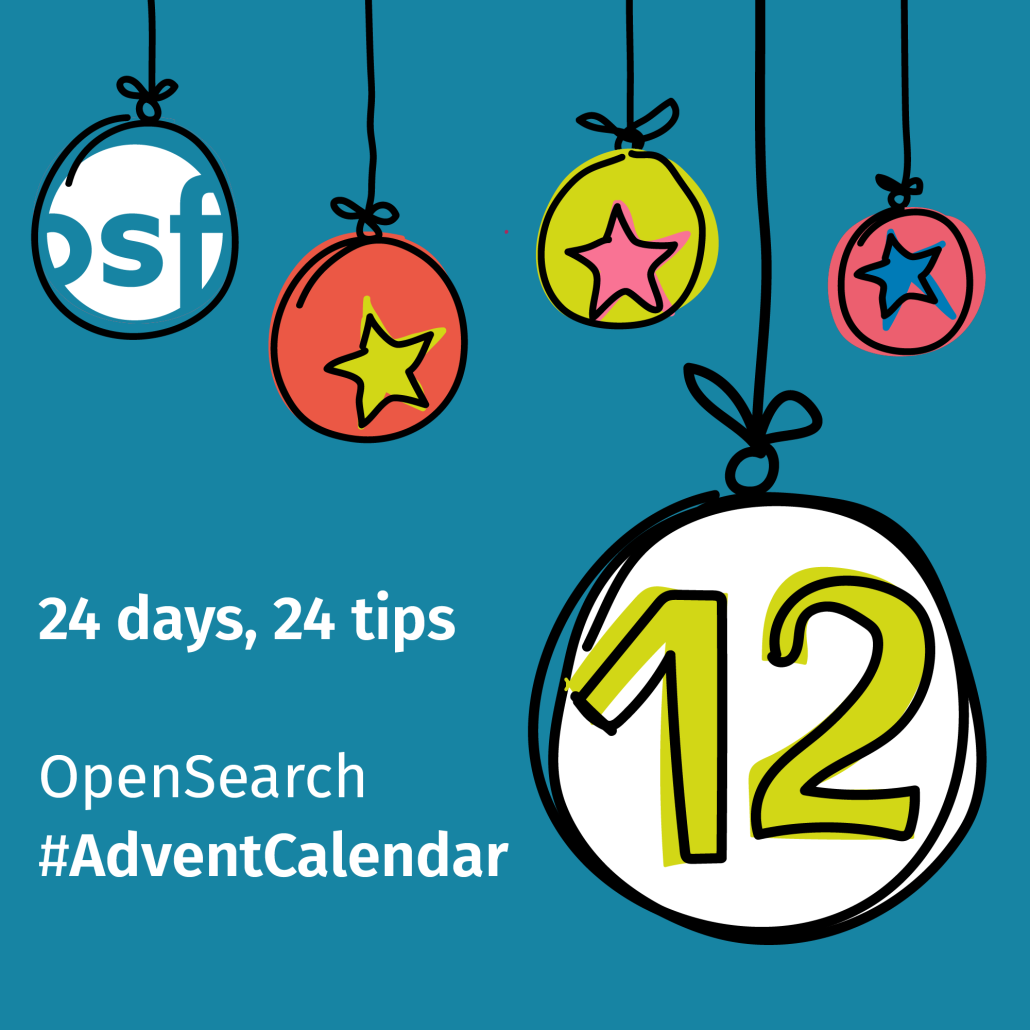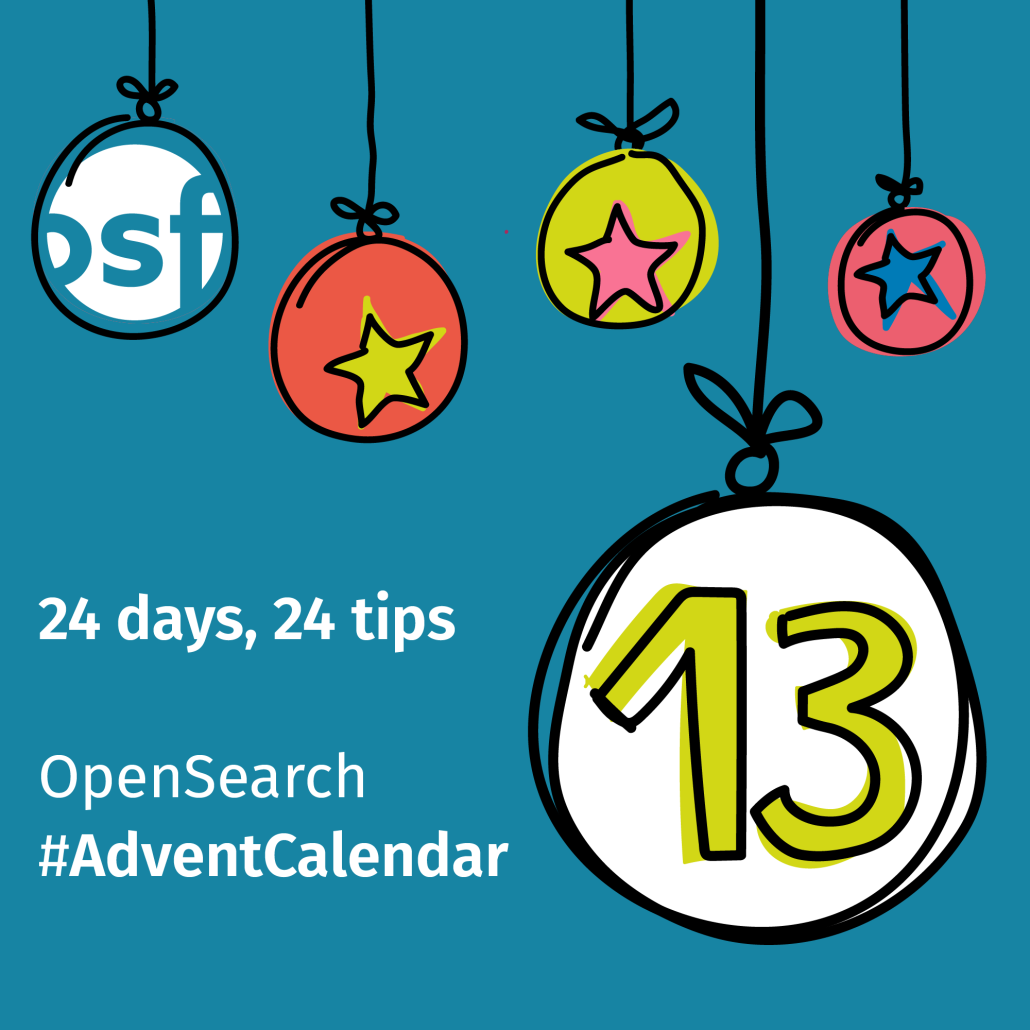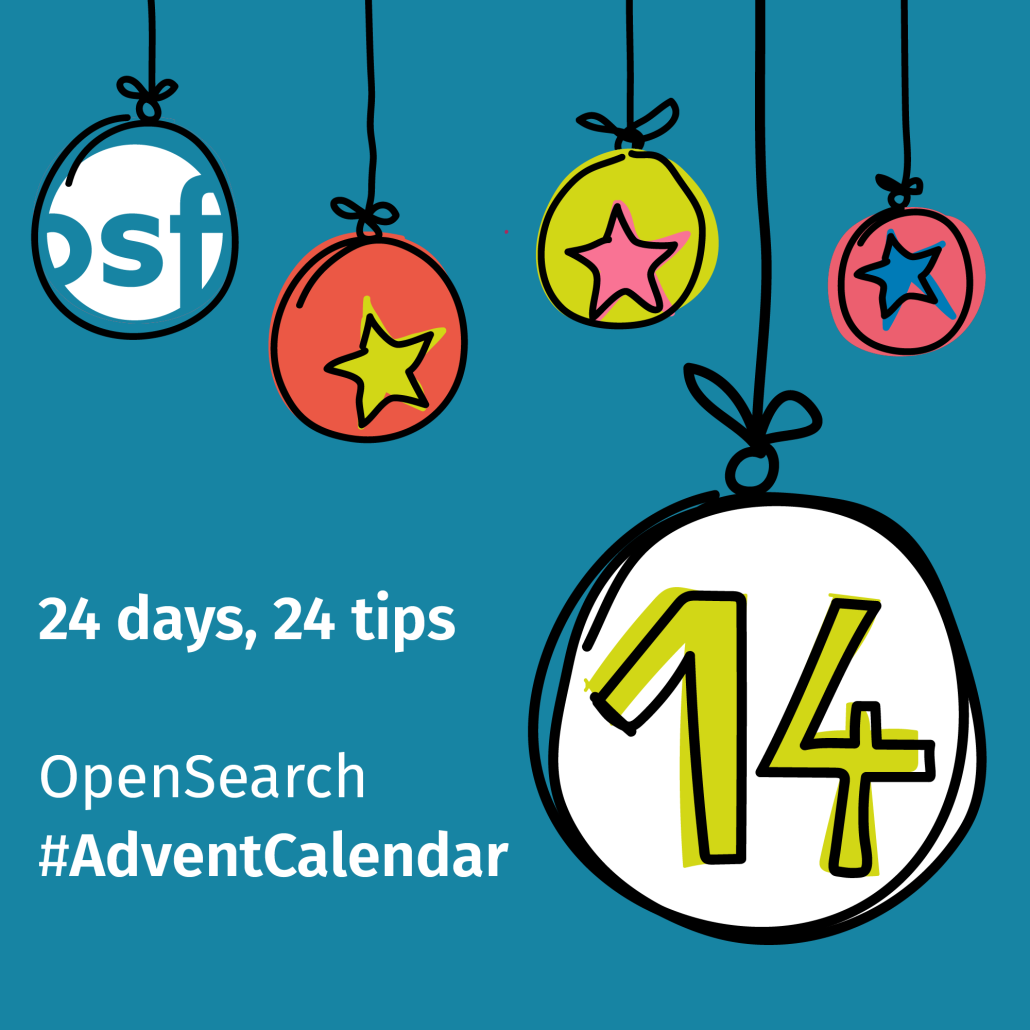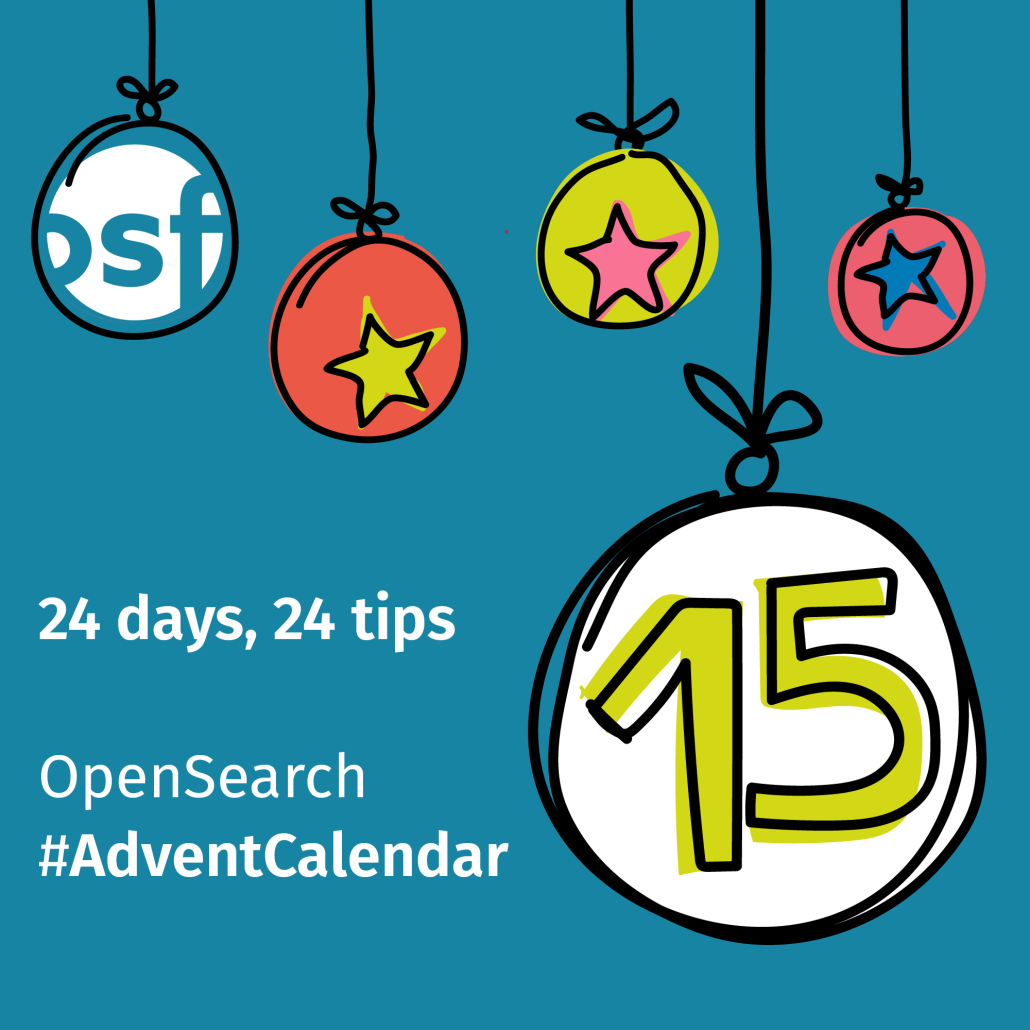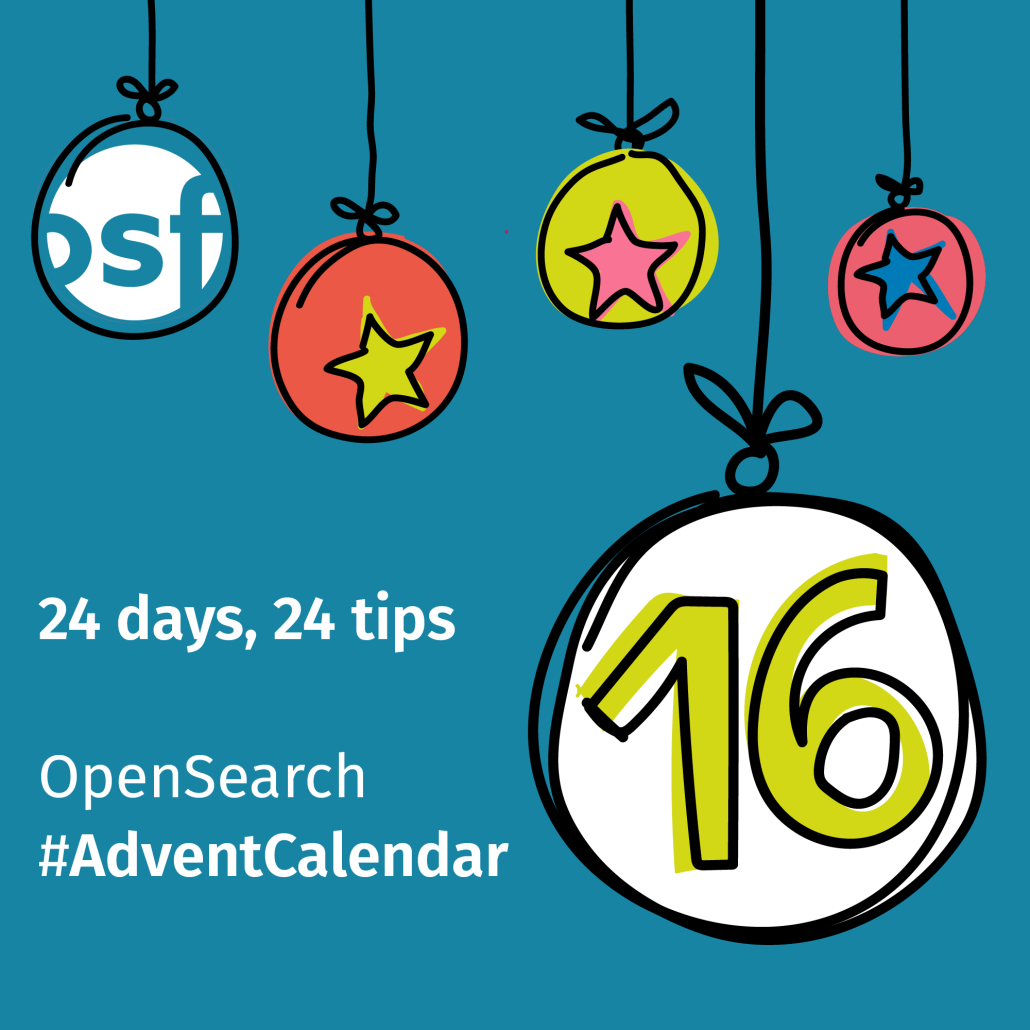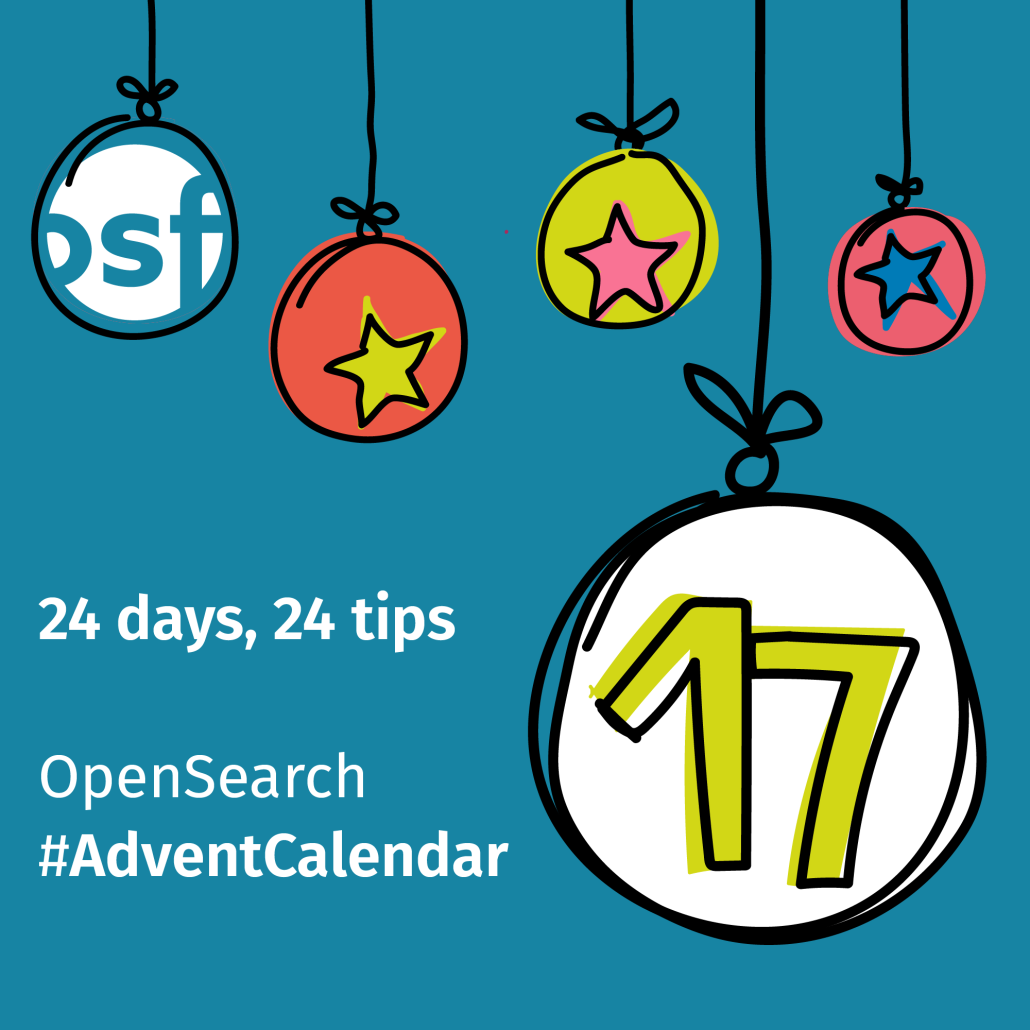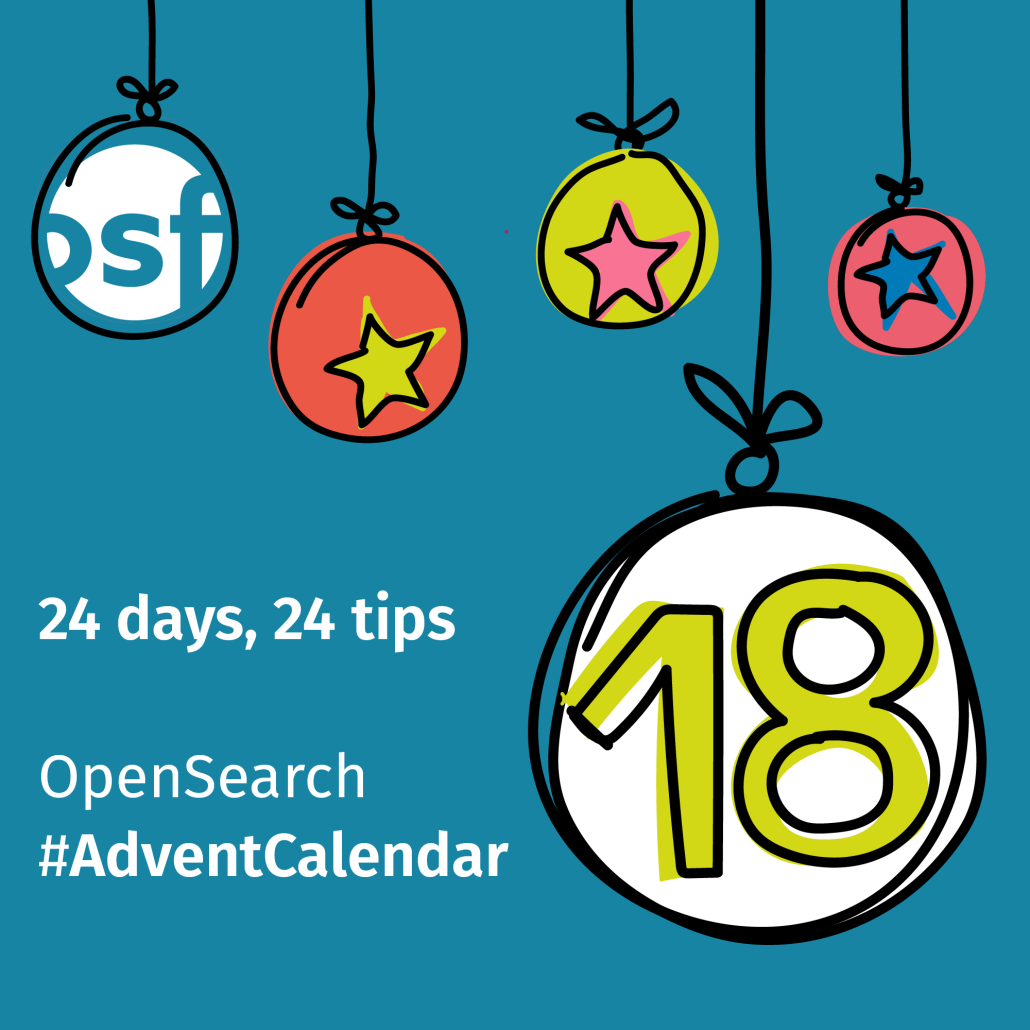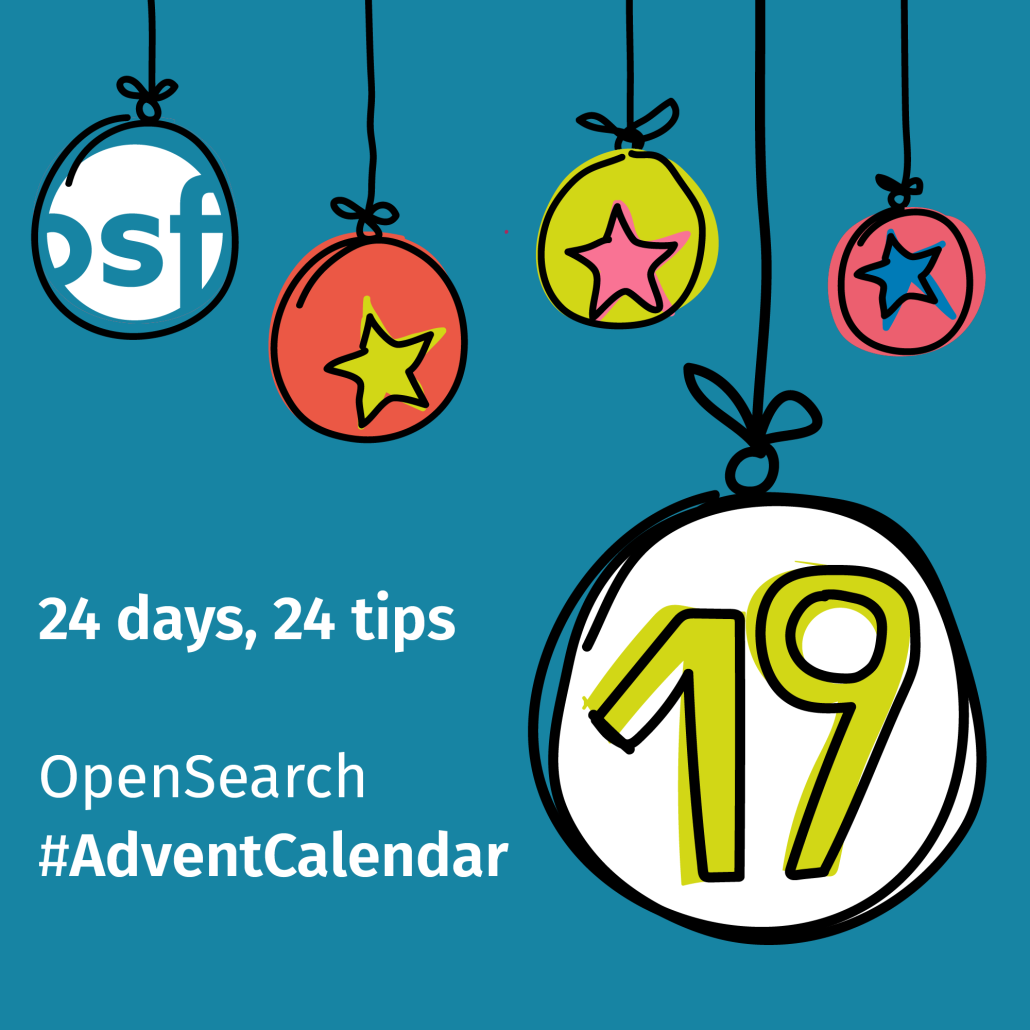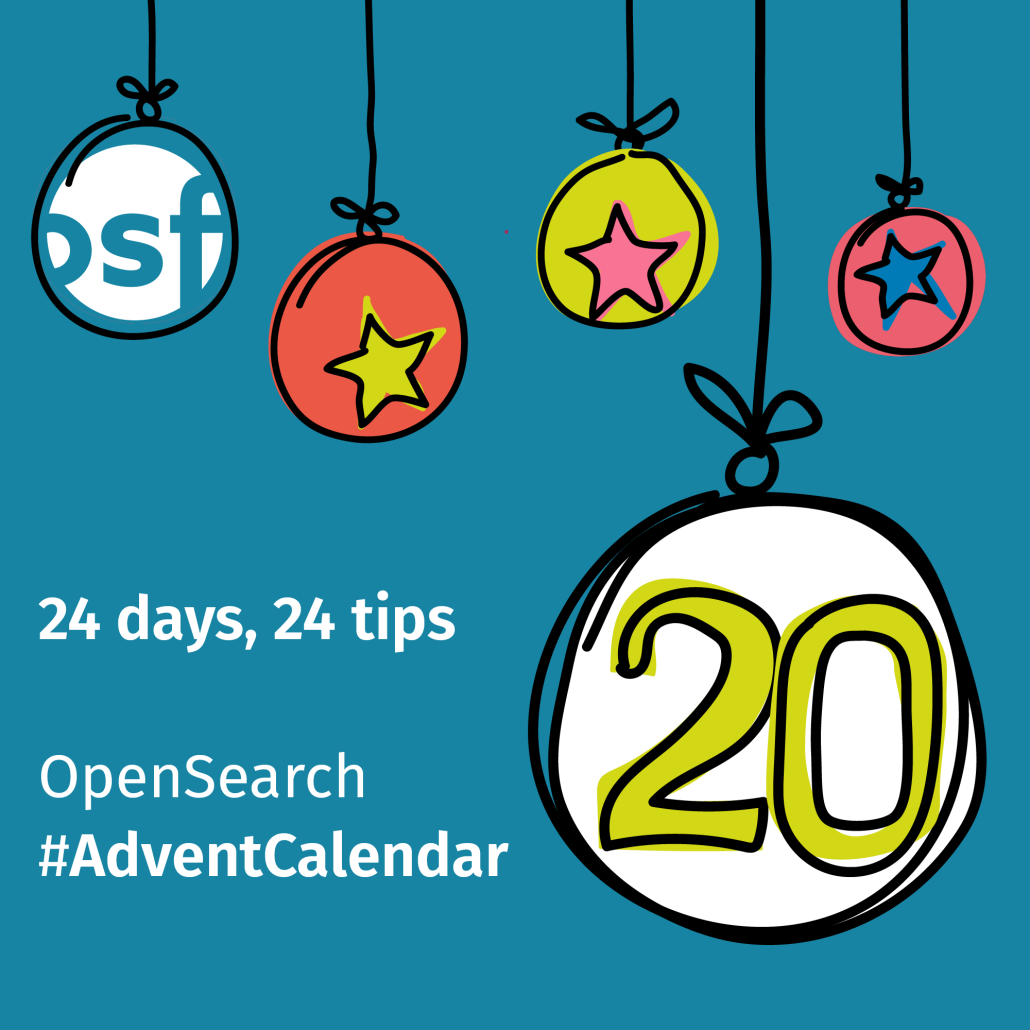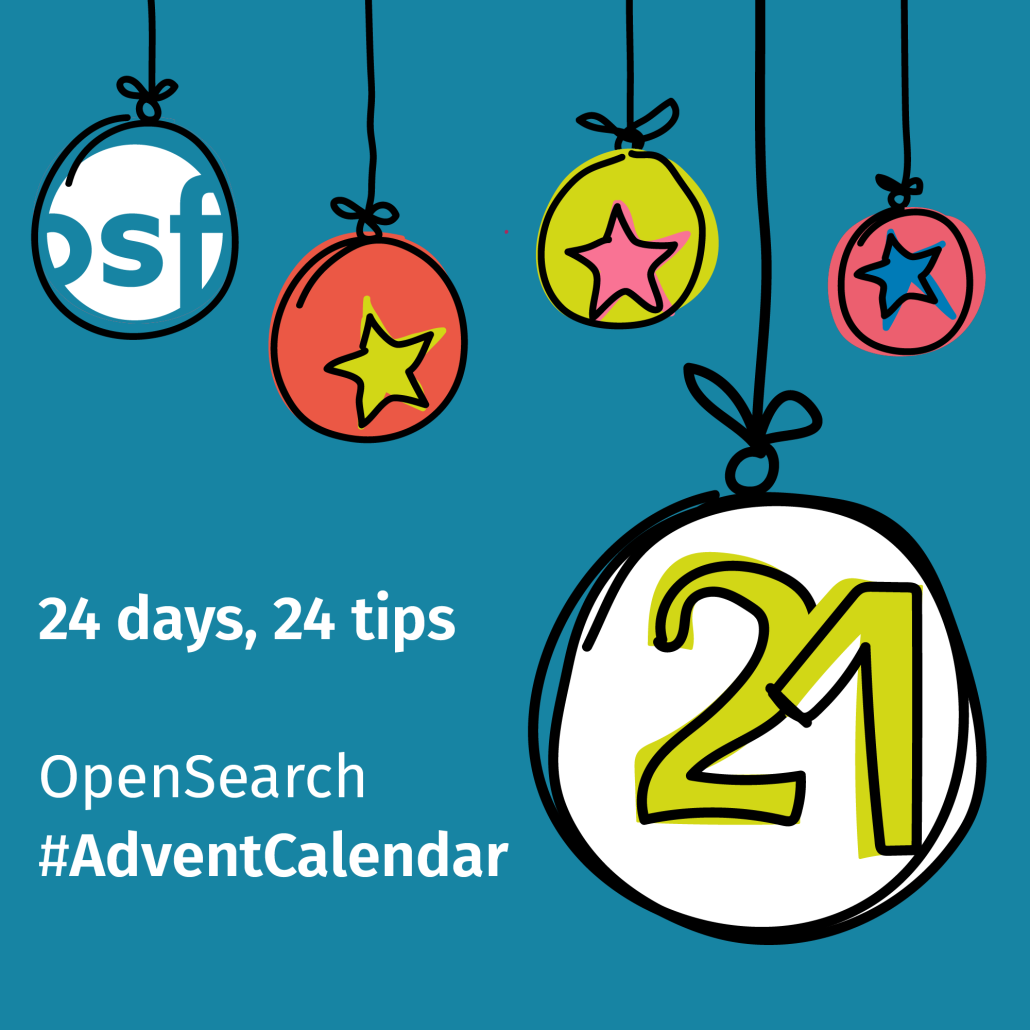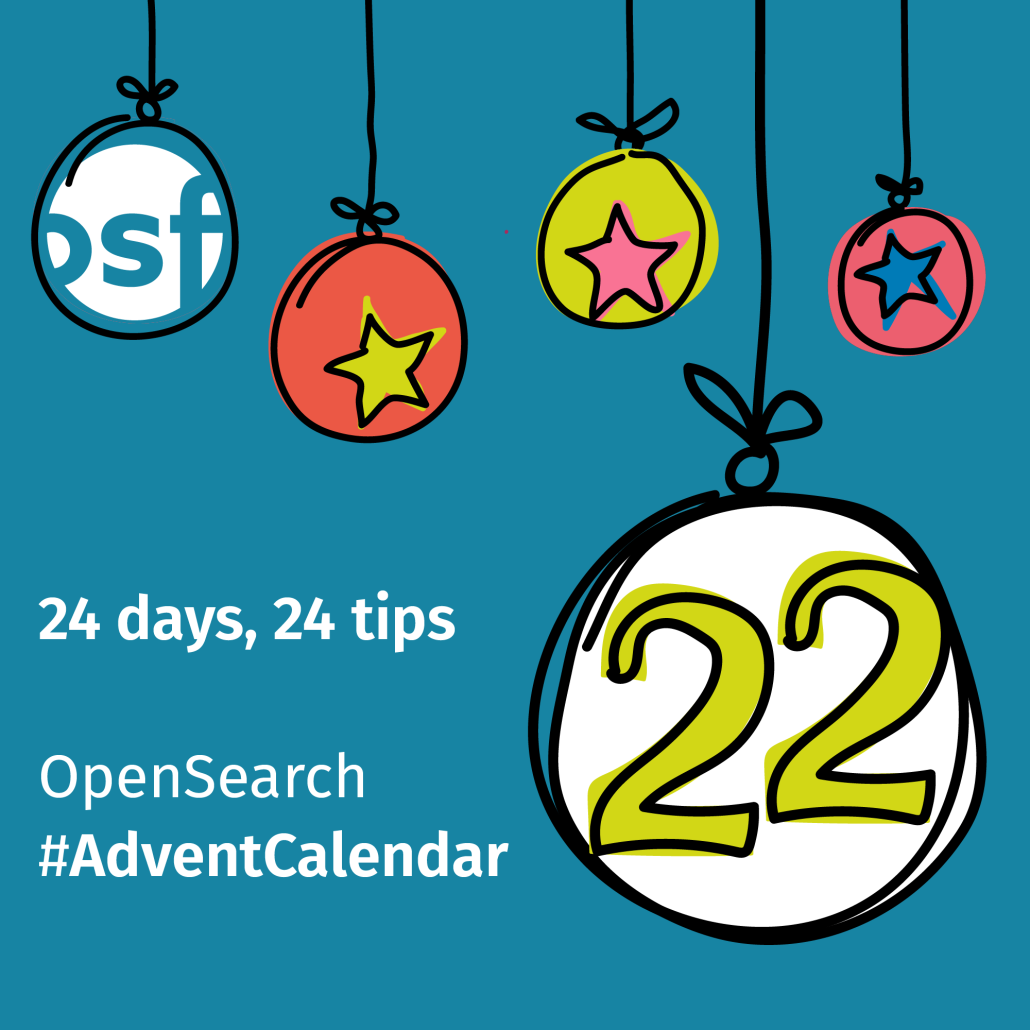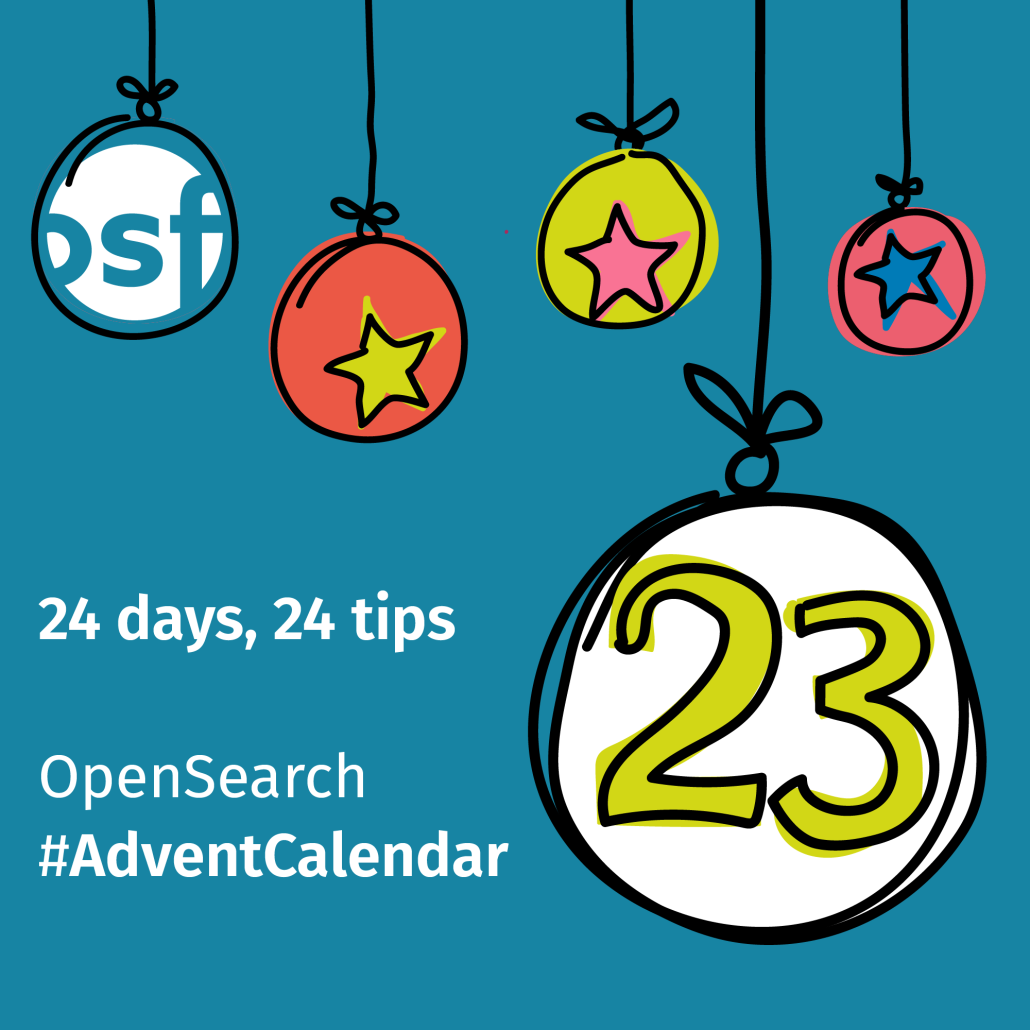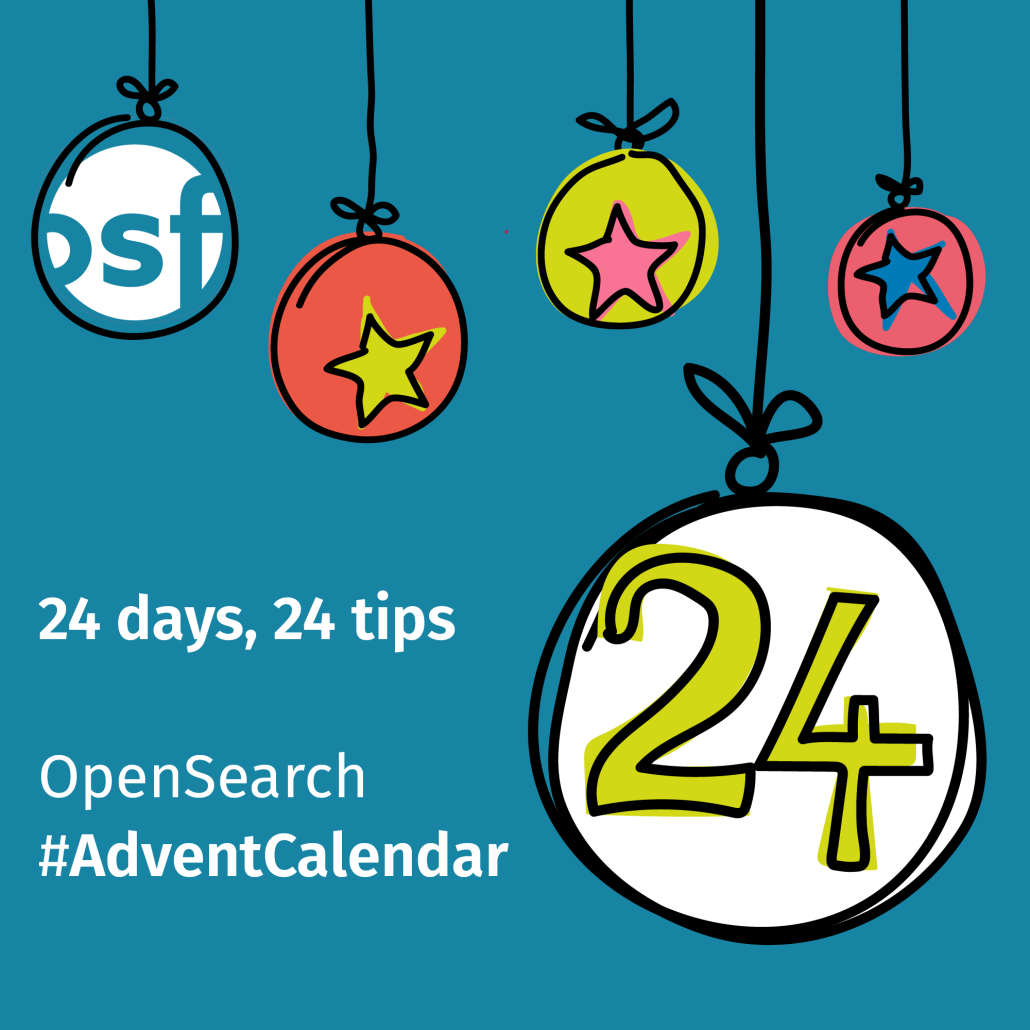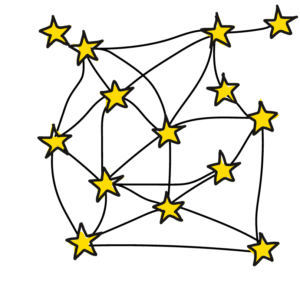Searching for the ultimate and really useful adventcalendar?
Good news then 🎄 We are taking you on a 24-days knowledge-tour. Get daily tips and info from the Open Search community about digital self defense, alternative search engines, recommended by experts, tips for better searching and web search market knowledge.
24 days, 24 tips – Stay tuned and have a great pre-Christmas season!
1. December
Too many search results or the wrong ones? The so-called search operators help you to get search results faster and more targeted. They work for most search engines.
🔴 Plus sign +
Originally the plus sign used to connect several search words. Today, you can also simply write two or more keywords in the search field, which works exactly like a plus sign.
Example: Recipes Christmas biscuits marzipan
(shows recipes for Christmas biscuits with marzipan)
🔴 Minus sign –
With a minus sign you can exclude search results.
Example: biscuits -gingerbread
(shows all biscuits other than gingerbread)
🔴 Inverted Commas/Quotation Marks “…”
If you want to find specific groups of words in a certain order or a word in an exact spelling, you put the words in inverted commas. (hold the shift key and type 2 on your keyboard)
Example: “I am dreaming of a white Christmas”
(gives results about the song of the same name)
🔴 Combinations
You can combine the search operators in any way you like.
Example: Christmas songs -“Last Christmas”
(shows Christmas songs except Last Christmas)
🔴 From to #..#
With the help of this operator, you can limit the search to a specific period of time or a numerical range.
Example: Christmas movies 2000..2020
(shows only movies from 2000 to 2020)
🔴 site:
Very useful! With site: you limit the results to a specific domain.
Example: site:xmasanimals.santa reindeer
(to search reindeer only on the domain xmasanimals.santa)
Happy Searching!
2. December
Enough of search engines that don’t respect your privacy? There are alternatives!
Take a look at #DuckDuckGo, for example. This search engine has the mission to protect your privacy.
What’s important to them? To make online privacy simple and accessible for all. IP addresses as well as user-information are not tracked. And the cookies? They’re only used if absolutely necessary.
DuckDuckGo-Facts:
➡️ Index used: Bing and own Crawler
➡️ Based in: USA
➡️ Mobile app: Yes
➡️ Special Features: “Bang-Syntax”
Also good to know: DuckDuckGo generates search queries based on your search query and not on your person. Long story short: For the same search query, everyone gets the same search results.
Curious? Then why don’t you give DuckDuckGo a try!
3. December – There are no alternative search engines!
Wait a minute!?! After all, we introduced you to an alternative search engine yesterday (and more will follow). But yes, you read correctly! Let us give you a quick overview of why the alternative search engines are no real alternatives. Stay tuned!
1) To be fast, search engines need an index
In order to be able to answer search queries as lightning fast as we are used to, search engines rely on a so-called index. Put simply, such a search index is a kind of table of contents, a huge registry of the information and documents that are accessible via the WWW.
For this purpose, automatic programmes continuously search the web. These programmes are called “crawlers”. When they find links on a web page, they follow them to the next page. They store the web addresses of the found pages together with important keywords in a kind of table of contents, the “search index”.
So the index always provides an overview of which websites exist and what content they offer. When we then press “Search” on our keyboard or phone, the search engine no longer has to search the entire WWW. It only searches the index. And that’s lightning fast.
2) There are only four indices of importance worldwide
There are only four search indices of any significance worldwide: Baidu (China), Yandex (Russia), Bing and Google (both USA). All four are proprietary and either state-controlled or commercially oriented. None is based in Europe. Google has a global market share of about 90 per cent.
Creating and maintaining a search index is enormously costly. Therefore, all alternative search engines use one of these four indices completely or for the most part. In Europe, these are usually the indices of Google or Bing.
3) That’s why the alternative search engines are no real alternatives
Currently, the alternative search engines more or less depend on those proprietary search indices. And if a search engine has to rely on the index and results of one of the leading search engine providers, and this provider can dictate the terms, one cannot speak of a real alternative.
But, after all: most current alternative search engines are better than nothing, because they usually offer, in contrast to the “big ones”, significantly more #privacy and less or no #usertracking.
By the way: We, the Open Search Foundation, are working together with other institutions (OpenWebSearch.eu) on new possibilities for internet search, for example on an open web index, which can then serve as a transparent and open basis for internet search.
4. December – Ecosia
Green. Greener. Ecosia. 🌳 It’s possible to search the web and help to plant trees at the same time.
How? Search engine Ecosia is using its profits for climate action by donating around 80 % of it to tree planting projects around the globe. By using this alternative search engine, you basically contribute to the reforestation.
Still, besides their great vision, respecting your privacy is definitely part of it!
Ecosia-Facts:
➡️ Index used: Bing
➡️ Based in: Germany
➡️ Mobile app: Yes
➡️ Special Features: impact display, showing how many trees you’ve helped to be planted
You know what’s interesting? In their search results, Ecosia is labeling companies that are making profit from fossil fuels with a coal-fired power plant icon to make them visible.
One thing to keep in mind: donations can’t be made for no-click-searches.
Let’s go – check the search experience with www.Ecosia.org!
5. December – “Show me what you’re looking for and I’ll tell you who you are.”
What do our search queries reveal about us?
Can we recreate a person’s life based on past search traces alone?
And how easily can we be manipulated as a result?
⛔ Spoiler: A lot. Yes. Very easily.
Google likes to collect data, that’s no secret. But in the end, does Google know us better than we know ourselves? That’s what the exciting data experiment and video Made To Measure investigates. It shows not only how much intimate data Google stores about us, but also how vulnerable and susceptible to manipulation it can make us.
Here is the link to the very exciting interactive video:
English: https://madetomeasure.online/en/
German: https://madetomeasure.online/de/
Sous-titres en français: https://madetomeasure.online/fr
Highly recommend: Definitely watch it!
😉 And here is your homework for today:
- Watch the video
- To start, simply switch to a search engine that respects your privacy – tips for this here in the Advent calendar ;-) a first and easy step towards a life with more privacy on the web. More alternative search engines to come in the next days.
6. December – Search engines for children
What makes children happy? Not only St. Nicholas day, when they traditionally get sweets and presents in Germany – but also when they can research at their own pace and safely on the Internet!
“It’s important for children to learn how to deal with Internet Search. Therefore, children’s search engines that prefer pages, particularly written for children, are important.”, Melanie Platz, professor at Saarland University, co-moderator of the osf’s specialist group Education+Literacy.
The advantages?
1️⃣ It is a great relief for parents to know that their child is visiting safe, child-friendly websites.
2️⃣ For children it’s way easier to find suitable search results without ending up on confusing or even dangerous websites.
3️⃣ Websites that are not appropriate for children or could even cause fear, are filtered out.
For Germany, Melanie Platz is recommending the following 3 search engines for children:
🔍 Blinde Kuh: well-maintained, provides great link connections on many different topics
🔍 FragFinn: constantly updated, is fed by children’s suggestions
🔍 HellesKoepfchen: search engine, knowledge portal + network for 8- to 16-year-olds in one
The European search engine Qwant also offers Qwant Junior – a reliable, secure and fun search engine for children. Their main mission is to focus on educational content for children and provide them with a safe search by blocking inappropriate content.
✔️ adapted to children from 6 to 13 years
✔️ no advertisements
✔️ available languages: English, French, German and Italian
Do you know any children’s search engines in your country? Please add them in the comments!
Discover more tips and downloads for parents and children here:
➡️ English version
➡️ German version
7. December – Google Takeout
Your footprint, please!
Curious about what Google knows about you?
Spoiler: That is usually A LOT. As in: Several gigabytes.
Google offers a high level of transparency in this case with Google Takeout. It lists everything you’ve ever, consciously or unconsciously, stored in your Google account, and everything you’ve done with your signed-in account. Web search, Google Maps, YouTube, Chrome browser, GMail, Google Docs, Android…
Now regardless of what happens to your data afterwards (for example this) – wouldn’t it be interesting to know what Google knows about you? To be reminded of what you were searching for on 5 August 2018, which online shop you visited on December 7 2017 or where you were on 13 May 2021?
Easy: ➡ Go to Google Takeout by clicking here, sign in with your Google account, choose the services you want to download – and be stunned!
How big is your Google Footprint? And are you surprised and/or worried what Google has stored about you? Concerned about your privacy? We are curious!
Let us know in the comments!
By the way, that’s where the protagonist’s data of the Made-to-Measure experiment came from (see door no. 5), in which the life of a person was reconstructed using only his Google search data from five years.
8. December – Qwant
Looking for a search engine that “doesn’t know anything about you”? This is how European player Qwant is introducing themselves. They do not track your search queries nor do they track you for advertising purposes. The ads you see there are not based on micro-targeting, but are purely context-based.
While online privacy is definitely the main priority, Qwant also stands out with it’s modern design and user interface.
Their mission: raise everyone’s awareness regarding the value of their digital data. Qwant especially wants to support you become an educated internet user.
Qwant-Facts:
➡️ Index used: Bing + own Crawler
➡️ Based in: France
➡️ Mobile app: Yes
➡️ Special Features: Qwant VIPrivacy – Browser extension that blocks trackers and cookies; no tracking, only context-based advertising is shown
Plus: Specifically designed for children, the search engine “Qwant Junior” is available in four different languages: French, English, German and Italian. With the main focus on educational aspects, it provides a search experience for children from 6 to 13 years.
If you want to go for a diverse and truly European search engine, you could try Qwant! 🔍
Let us know, what you think of it!
9. December – And Grandpa asked: “What is a browser?”
Today’s homework: ➡ Explain to your grandpa or your aunt or your child the difference between a browser, a search engine and a search index! – Not so easy, is it? … Don’t worry, we’ll provide you with a few basics here. And we’ll also explain why it’s quite normal for many people to confuse a browser with a search engine – and a search engine with a search index …
1️⃣ A browser is a computer programe or app that you can use to look at websites, your gateway to the WWW, so to speak.
- Websites actually only consist of technical text, which is called source code. In order for the website to be displayed, you need a “translator”. This is the browser. It “translates” the source code into a website with text, pictures, videos, etc.
- Browsers exist on computers, tablets, smartphones. As a rule, a certain browser is preset from the start, usually Chrome (Google/Android), Edge (Microsoft/Windows) or Safari (Apple/iphone).
- However, you can change the default browser and choose Firefox, Brave or Tor, for example.
2️⃣ The search engine is basically just a special web page where you can search for other pages on the WWW (of course there are a lot of very complicated programmes and algorithms behind it, but that’s another story).
- You call up a search engine’s website with your browser. However…
- … search engines are now so deeply integrated into the operating system and the browser that they are not perceived as an extra service. We don’t necessarily have to go to the search engine’s website to search anymore, but usually just type our search query into the browser’s address bar. >> ✴ Thus, many people do not know that search engine and browser are not the same thing.
- The most popular and by far the most used search engine is Google with a share of around 90%. This is also because Google pays a lot of money to computer and mobile phone manufacturers like Apple to be the default search engine.
- We present independant alternative search engines here in the Advent Calendar.
3️⃣ Search engines use a so-called search index, to be able to answer search queries as quickly as we are used to.
- Put simply, a search index is a kind of table of contents of the WWW, an inventory with the information and documents that are accessible.
- For more information on the index, we send you back to door #2. Or take a look here.
👍 👎 ❓ Have we explained it in an understandable way? Then grandpa will be happy … and never again think that his browser is a search engine 😉
10. December – Are you looking for more than a regular search engine?
Then #Brave it is!
Brave is not just offering a search engine but also their own privacy-focused desktop #browser. You don’t necessarily need to download the Brave-Browser to be able to use the search engine of Brave. But isn’t it a nice-to-have?
Three characteristics to describe Brave with? According to Stefan Voigt, Founder and Chairman of osf’s Executive Board ➡️ “trustworthy, privacy respecting and an interesting approach”.
Brave-Facts:
➡️ Index used: own Crawler + Bing & Google
➡️ Based in: USA
➡️ Mobile app: Yes
➡️ Special Features: “Goggles” – users can choose an own ranking algorithm for their search queries. Having great control of your queries is possible with that. You can either create your own Goggles or make use of existing ones. Do you think this unique search filter will bring a lot of benefits?
While Brave is serving most of it’s search results out of their own, independent index, the results can be supplemented by results from the indexes of Bing and Google. It is obvious that it’s a constant work-in-progress for Brave Search, to increase the amount of results of their own index. While searching with Brave you can also check the amount of results coming from their own as well as the other web indexes with the function “search results independence metrics”.
⚡️ And by the way, ever heard about Brave-Rewards? You can earn them by enabling Brave-Ads. By watching these ads, users can earn a cryptocurrency token called Basic Attention Token (BAT). ➡️ here you can make use of the Brave-Wallet as well by saving BAT’s you’ve earned there.
Do you share Stefan’s opinion?
11. December – Today’s teaser – is written by ChatGPT
“Discover the future of internet search with ChatGPT! In today’s advent calendar door, find out how this artificial intelligence bot can change the way we search the internet. We also present an exclusive interview with ChatGPT itself.”
[Into teaser written by ChatGPT]
👉 Christine Plote, osf board member and co-moderator of the osf’s working group ethics, has “interviewed” ChatGPT about internet search and the future of search with regards to bots like ChatGPT.
Read the “interview” here: „The dominance of a few large companies in the internet search market can raise ethical concerns“, says ChatGPT
12. December – Like Google search too much to switch to a privacy-friendly #alternativeSearchEngine? Then read Pernille Tranberg’s main tip for #safersearch!
“My main tip for safer search: Avoid Google Search and Chrome. That is because they are harvesting so much data about you and profile you. And all the data is used across all Google’s platforms which keeps them big. But if you still want to use Google’s Search, use Startpage.com. Startpage is built on Google search but you are not tracked and profiled. Set it as your standard search engine in Safari and Firefox.”, says Pernille Tranberg, Expert and advisor in data ethics and data democracy, co-founder of the European thinkdotank DataEthics.eu
Right! Today we want to inform you about #Startpage.
This alternative search engine uses Googles search results and is known for it’s privacy-friendly approach.
Startpage-Facts:
➡️ Index used: Google
➡️ Based in: Netherlands
➡️ Mobile app: No
➡️ Special Features: Anonymous View – It’s optional. By clicking at the mask next to your search result, Startpage is opening the page by using a proxy. With this you can increase your privacy while searching. And how to be sure that you are really surfing in the anonymous mode? There should be a blue frame around the browser window.
It offers a number of privacy-focused features, for example the free “Startpage privacy protection” browser extension.⚡️ A lot of trackers and cookies can be prevented with that. Search queries as well as personal data can be protected.
➡️ Are you going to start your day tomorrow with the privacy-friendly search engine Startpage? And will it make the race as your search engine?
13. December – Better, safer Internet search? The magic word is: open
Wolfgang Sander-Beuermann, Computer Scientist + Founder Metager/SUMA e.V. about the advantages of #opensource
“My advice is basically very short: use #searchengines that make their #sourcecode #public. Because the others have ‘something to hide’.” Wolfgang Sander-Beuermann, Computer Scientist and Founder Metager/SUMA e.V. shares tips on internet search and explains the advantages of “open source”.
Read the full interview and learn why open source is so important for internet search
14. December – Go metasearch!
Alternative search engines are a big topic. But have you ever used a so-called metasearch engine? They don’t have an own index but combine search results from different sources.
Their benefits:
- You get search results from different search engines with only one search query.
- More neutral and comparable results by combining results from many search engines.
- They show search results in a list of results that is sorted again.
Examples? Take metager.de: “It’s German, it’s open, it’s a movement that should be supported.” says Anton Frank (TUM Munich and member of osf) about the main german metasearch engine.
1996, during the CeBIT computer trade fair, German engineer Wolfgang Sander-Beuermann sketched his idea of MetaGer on a napkin. Today, it is a project of the german-based NGO “SUMA-EV”, an association for free access to knowledge on the internet.
What’s especially important to MetaGer?
- Privacy: no tracking or storing of user profiles
- Free access to #knowledge: providing free source code
- Sustainability: using electricity from renewable energy sources
MetaGer-Facts:
➡️ Index used: combines results from many different search engines and sources
➡️ Based in: Germany
➡️ Mobile app: Yes, for Android
➡️ Special Features: possibility of drawing up a personal blacklist
High transparency: next to each of your search results you can see the search engine the result comes from.
If you want to search completely anonymous on MetaGer: click the “open anonymously” link below your search result. You will then not only remain anonymous while visiting the search result pages but also during subsequent clicks.
Another metasearch engine is “Searx”. It is privacyfriendly as well as opensource. A quite nice feature: As it is possible on MetaGer, in the settings, you can choose the search engines you want Searx to use when showing you the search results.
Waiting for a sign to give one of the metasearch engines a shot? This is it!
15. Dezember – Googling Qatar WorldCup …
You think you get the same search results as your friends in India or Italy? Then think again …
Google (and other search engines) personalises its search results – that’s well known. Depending on personal search history, websites visited, device, location, etc., we get ‘our’ personal results. But what does this mean in real life?
What do I see when I google ‘Qatar World Cup’ and what does someone in India see? Is it different from what I would see if I were in Italy or Norway? – The short answer is yes.
Natalia Stanusch has started a country comparison based on the football World Cup in Qatar: Where do pages discussing human rights in Qatar land on the SERPs (search results pages) in different countries when you Google “Qatar World Cup”?
Read the full article at dataethics.eu:
“What Happens If You Google ‘Qatar World Cup’ in 18 Different Countries”
16. Dezember – Alternative search engine
Developed by a former Google executive, Neeva is a search engine with an ad-free business model and a strong focus on privacy.
The basic version of Neeva can be used for free by everyone. However, it is based on a payment model. If you want more control over your privacy and benefit from additional features, you have to get an upgrade. So far, the premium version is only available in the USA. Neeva launched in Europe in October.
Neeva-Facts:
➡️ Index used: own Crawler + Bing
➡️ Based in: USA
➡️ Mobile app: Yes
➡️ Special Features: deprioritizing sources from search results (only available if you’re a premium-member)
And just recently introduced was the Bias Buster: Shifting a slider from left to right allows you to choose the political spectrum of the news you are seeing.
Announced: AI-powered upgrades for Neeva. Based on artificial intelligence, Users will get the most relevant search results, including the source of each result.
Good to know before starting to search with Neeva: if you want your search history to be stored, you have to manually activate this, since it doesn’t store it by default.
Sridhar Ramaswamy, CEO and Co-Founder of Neeva presented the plans for Neeva at the #ossym21, you can watch the video here: https://videos.cern.ch/record/2295290
17. December – Choose wisely, go for browser diversity
Browsers are our gateway to the WWW. So why do most of us just use the one that comes pre-configured on our phone or computer without thinking? After all, it’s no big deal to change browsers – just a download away.
We asked around in the Open Search Community. The preferences are very different. However, everyone agrees on the following tips:
- If we value our privacy, we should not only choose our search engine carefully, but also be aware of which browsers we use. After all, the most private search engine is just as private as the browser you are using.
- Hands off Chrome! The otherwise very modern and advanced Google Chrome browser raises ⛔ serious privacy and dataprotection concerns, e.g. because of detailed user profiling/user tracking, sharing user data with other Google services, Google’s monopoly position… (Reading recommendation: Leah Elliott’s webcomic: contrachrome.com)
- There is a number of privacy-protecting browsers with many advanced features. Try out different browsers to see which one works best for you. And: Don’t put all your eggs in one basket. You can also use several browsers in parallel and thus use them for different purposes.
✅ So if not Chrome, what else?
Most recommended by community members were the following browsers:
➡️ Firefox
➡️ Safari
➡️ Vivaldi
➡️ Brave
These browsers have a strong focus on privacy and security, and they also include features such as tracker blockers and “private browsing” modes.
Special recommendation for users who want to protect their anonymity on the internet: ➡️ TOR (The Onion Router)
- The free, open-source web browser allows users to surf the internet anonymously and without their location being revealed.
- It uses multiple layers of encryption to protect user identities.
- Best suited for: journalists, activists or users living in countries where freedom of expression is restricted.
- Less suitable for: users who want fast loading times and access to all available services on the internet.
18. December – “Enter what you want to know about or calculate“: WolframAlpha
Unlike other search engines, the goal of a search query via Wolfram Alpha is not a listing of hyperlinks that users can use to find an answer to their query, but a compilation of facts into concrete results.
👍 Impressive: the clear and excellently elaborated graphical visualisation of results
WolframAlpha is particularly useful if you are looking for quick, accurate answers to factual questions, or need to perform complex calculations and analyses on a wide range of mathematical, scientific, and technical subjects.
Some of the most important features of WolframAlpha include:
✅ perform calculations and solve equations
✅ visualize data and create graphs
✅ provide detailed information on specific topics or concepts
✅ compare data sets
✅ make statistical analyses
❓What’s behind it?
WolframAlpha is a so-called ‘semantic searchengine‘, which means it accepts natural language as input and attempts to capture the semantics of a question. To provide answers, it does not have a crawler and an index that creates hyperlinks with snippets like a conventional search engine, but the system provides ready-made lists and tables.
WolframAlpha-Facts:
➡️ Index used: No index; WolframAlpha gathers data from academic and commercial websites, e.g. CIA’s The World Factbook, United States Geological Survey, University publications, dictionaries, Dow Jones, …
➡️ Based in: USA
➡️ Mobile app: Yes
➡️ Languages: English, Spanish, Chinese
Examples of use:
🎓Students – homework and research projects
🧑🏫 Educators – teaching tool to help illustrate concepts and demonstrate problem-solving techniques
📊 Researchers – explore data and perform statistical analyses
19. December –Monday is Funday. Of Civil Rights Cats, Eating gifted children and Werewolfs
It’s the final spurt into the holiday season! And because we all still have so much to do, our Advent calendar door today is for a smile.
What if I make a typo in the image search? What if ‘Civil Rights Act’ accidentally becomes ‘Civil Rights Cat’? Or ‘dog breeds’ becomes ‘dog bread’? Then you get some images to laugh about!
😉 https://www.pocket-lint.com/apps/news/142727-accidentally-hilarious-image-searches
Autosuggest is also good for a smile … Otherwise a problematic search feature because it can promote prejudice and misinformation or violate the privacy of users, autosuggest also exposes what people are looking for.
Ever wondered whether you can ➡️ increase your IQ by eating gifted children? Or whether ➡️ Jesus can microwave a burrito? Well, apparently some people do. The additions to ➡️ “I think I might be…” are also surprising. They range from werewolf to genius to sociopath.
😉 Have a smile here: https://unpasted.com/trending/funny-searches-questions/
20. December – „The find engine in the search engine market“ – thinkers.ai
“Corporate Search” – As a B2B service, thinkers.ai wants to automate data procurement + content search for companies and reduce repetitive manual internet research.
Promise:
Quality and objectivity through machine learning filter only the relevant results, speed-up search process. Artificial intelligence is used, for example, when it comes to filtering spam, checking sources and content, or also when ranking search results.
Features of thinkers.ai:
- Only topic-relevant results thanks to context (instead of keyword) search
- No advertising influence; spam is filtered out in advance by AI and not processed
- Interaction between user and search engine possible: prioritise websites, influence result ranking, analytics and high quality alerts
Example use cases: market research, media monitoring, innovation and trend monitoring, sales intelligence, risk and supplier monitoring
Revenue model: Unlike Google, for example, with its broad B2C business model, which is financed through advertising, thinkers.ai earns money through B2B user licences.
thinkers.ai-Facts:
➡️ Index: own web indexing; no data sourced from Google, Bing or others
➡️ Based in: Austria
➡️ Target group: Companies
➡️ Financing: B2B, licensing model
CEO and ‚Austrian Entrepreneur of the Year‘ 2020 Dr. Isabell Claus presented thinkers.ai at the Open Search Symposium #ossym22. You can watch the video here.
21. December – Why do we do what we do? And what is it anyway?
1) The Internet is so successful because it’s open and has the potential to be developed and evolve. We can all surf it to better understand the world, conduct research and communicate with each other. But this ➡️ neutrality is under threat because exactly what we uncover on the web is dictated by a few powerful search engines.
2) Worldwide, there are only a handful of search indexes: Baidu (China), Yandex (Russia), Bing and Google (both USA). They are either capitalist or state-controlled. There is no European-based search index founded on European values. Around 90% of all search queries in Europe go through Google. (More info in door No 3)
3) Such power, in the hands of a few commercial or state-run companies, opens up an immense potential for conscious or unconscious manipulation of access to information and knowledge. The more a search engine is used, the greater its influence on the formation of public opinion, knowledge and will. It determines what we see when we start a search query – and what remains hidden.
4) Even regulation only helps to a limited extent as long as there are no alternatives and no transparency. That’s why we want to bring more diversity into internet search. So that we in Europe (and everywhere) can continue to work, learn, research and live freely with the internet.
🔥 The idea of the Open Search Foundation is based on the ➜ separation of search index and search engine(s). The idea is an ➜ open and transparent web index as a public good, which forms the basis for a variety of alternative Search Engines and novel services.
The 3 Open Search principles:
1️⃣ Cooperative, Distributed Computing and Hosting
2️⃣ Open Source Principles and Algorithms
3️⃣ Public and transparent moderation
We want to develop the open search index in cooperation between computing centres, science, companies and civil society. Many people and organisations are working decentrally but together on the infrastructure for the next generation of internet search.
However, internet search is much more than just technology; many aspects and disciplines play a role. That’s why we have different working groups. In addition to the Tech working group, these are: Education, Ethics, Legal, Economy and Applications. Interested to join in the groups? Then take a look at our website.
Any questions? If so, please let us know!
22. December – 14 European research and computing centers, 7 countries, 8.5 million euros: OpenWebSearch.EU
From vision to reality: In September 2022 the Open Search Foundation has joined forces with 13 renowned European research and computing centers and started the OpenWebSearch.eu project in the context of the NGI – The Next Generation Internet initiative from EU’s DG Connect.
❓ Why is this important?
The project is a big step towards the implementation of an open internet search. It is the first project the EU has funded to get tomorrow’s web search up and running.
❓ What is it about?
Over the next three years the researchers will develop the core of a European Open Web Index (OWI) as a basis for a new Internet Search in Europe. In addition, the project will set the foundation for an open and extensible European open Web Search and Analysis Infrastructure (OWSAI), based on Europe’s values, principles, legislation and standards. The project is funded with 8.5 million euros.
🎯 4 objectives
- to develop a core suite of search, discovery and analytics services to create, maintain and utilize the OWI;
- to develop relevant search engine verticals and new search paradigms demonstrating the impact;
- to establish a network of European HPC-infrastructure, research and business organizations to pilot the OWSAI based on Europe’s values, principles, legislation, ethics and standards;
- to stimulate an ecosystem around the OWI.
Want to know more?
➡️ Go to https://OpenWebSearch.EU or
➡️ take part in the online lecture at EU’s Connect University on January 19
23. December – #EthicsInSearch: A compass of values for the internet search
Ethics and Internet Search? Absolutely! We are convinced that internet search needs ethical boundaries and guidelines in addition to legal-regulatory ones, just like AI in general. And that the internet search of the future can become better and more innovative through “ethics by design”, through values such as diversity, trustworthiness and transparency.
How do you imagine the internet search of the future? For us, it is fair, open, transparent and diverse.
That’s why we at the Open Search Foundation are committed to creating an open search index based on humanistic values. And that is why we have launched the #EthicsInsearch project. Funded by the Stiftung Mercator GmbH, it will develop a values-based approach to humanistic internet search.
Ever thought about the ethical price we currently pay for internet search? Here are a few examples:
- Lack of transparency – e.g. What content is indexed and what criteria are used to produce results? What are we shown and what is not visible?
- Lack of diversity – market dominance of one search engine, practically no independent alternatives
- Tracking and data misuse – e.g. collecting and tracking information about users’ surfing behaviour and activities, e.g. for microtargeting or surveillance
- Algorithmic bias – thereby reinforcing prejudice, stereotyping and discrimination.Dissemination and amplification of false or misleading information
- Possible influence on search results and human behaviour
The #EthicsInSearch project is a chance to anchor humanistic values in internet search.
Together with experts and researchers from science, organisations and civil society, we want to find and ask questions, identify ethical sticking points, develop concrete solutions and initiate their implementation.
Want to know more, collaborate or research with us? Then simply send us an email to or find more info at ethicsinsearch.org
24. December – HAPPY HOLIDAYS!
Thank you for following us through the world of internet search over the last 24 days. We hope you enjoyed it! You can find all the posts together at https://lnkd.in/e4WUy5wP
And if you now got a taste for Open Search and want to contribute … here are a few possibilities:
➡️ Stay up to date
Subscribe to our social media channels. Visit the Open-Search-Blog. Register for the osf newsletter https://lnkd.in/e2MfgHSE
➡️ Spread the word
Make others aware of the issue. Spread the message to friends. Ask politicians to address the issue and strengthen the Open Search movement.
➡️ Actively support
e.g. as expert volunteer in osf expert groups; with media support, networking, provision of computing capacity, …
➡️ Donate
We also offer individual partnerships to companies and scientific institutions. https://lnkd.in/eHs4Us4r